Unlike almost everything else in Smedge, you must manually configure the engines you want to use GPU rendering settings on the Engines to use advanced features, like being able to render one frame on each GPU device.
On the Engine
Configure the Engine GPU settings
Select one or more engines to configure
Choose Engine > Configure Engine Settings
In the GPUs field, type the number of GPU devices that are installed
Press Apply and Close
On the Job
Configure the Job to use the desired GPU devices
In the GPUs field on the Basic Info tab of the job, set the number of GPU devices for each worker
Set it to 1 to have one worker on each GPU device installed in a machine
Set it to 0 or leave it blank to use all of the GPU devices for a single render
Be sure that other work limits, including CPU, RAM or Job limits on the Advanced Info tab of the job are not also limiting on the number of workers on an Engine.
This information has also been added as a Frequently Asked Question on our Support Page.