|
|
|
|
View Forum Thread
Anyone can view the forums, but you need to log in in order to post messages.
> Forum Home >
Announcements >
Smedge 2015 Updates!
|
|
Wed, 21/Jan/2015 6:31 PM |
Robin
1138 Posts
|
Here is the latest version of Smedge 2015, Alpha 4. This includes all changes and updates from all previous versions of Smedge since 2014 Update 3 was released. Links to download first:
Windows:
http://www.uberware.net/download/Windows/Smedge2015.0-a4.msi
http://www.uberware.net/download/Windows/Smedge2015.0-a4.zip
Mac:
http://www.uberware.net/download/Mac/Smedge2015.0-a4.dmg
http://www.uberware.net/download/Mac/Smedge2015.0-a4.zip
Linux:
http://www.uberware.net/download/Linux/Smedge2015.0-a4.rpm
http://www.uberware.net/download/Linux/Smedge2015.0-a4.tar.bz2
Here's a screen shot of the new "dark" interface. Note that this is still a work in progress, and some controls may not look quite right yet. Also there are still some differences in how controls are drawn between platforms. Also, the new tab controls are quite customizable, including splitting and docking panes around the window, however currently those changes are not saved when you close the GUI.
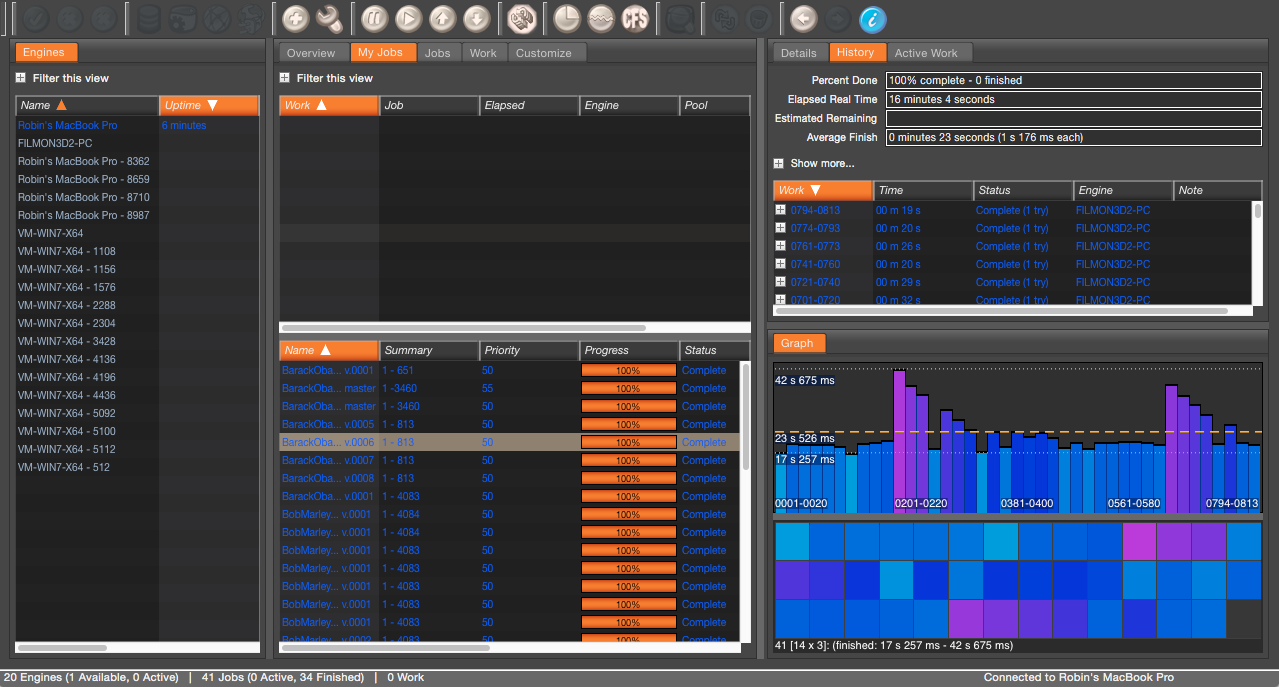
Here's what's new:
+ Priority Boost - You can now specify a number of frames (globally, per product, or per job) to give a priority boost. This lets you render a few frames from new or lower priority jobs just to make sure that things are working, without disrupting the queue too much.
+ Limits can be set by work or by machine - Instead of only setting limits on the number of workers of a job or product, you can set the limit to a number of machines instead, allowing as many workers as can be started on the machines. This applies to all limits, including the job limits, the master product limits, and the user and pool limits.
+ Job History grouping by Engine - Organize the history by engine instead of by work to find problem engines more quickly and see engine statistics for a job. (Engine grouped graphs will be expanding on this feature)
+ Jobs can now be assigned to multiple pools (using the Custom Pool tab or command line submitting tools)
+ New Engine event command EngineCleanupEvt run as a "job finished" event but on the engine instead of the Master so you can clean up after a job with an event command more easily.
+ Success String Message - optionally specify a text message the is required to consider work successful
+ Houdini hrender module - control hrender processing as well as direct use of mantra
+ New parameter $(WorkEngineAddress) - returns last known IP address for the engine that is running work
+ User and machine are logged in the job history when work is aborted so you have someone to blame
+ Full screen mode on OS-X
+ work staggering works more efficiently. Job, pool and master staggering all work consistently and work together better.
+ Improved performance for scaling up to 4,000 nodes
Some key bug fixes:
- Job Finished processing could sometimes happen multiple times causing possible confusion or strange issues
- Corrected parsing of output with empty lines
- Arnold for Maya had typo in flag to skip license check
- Thea module was generating the command line wrong
- Mirrors could get the license wrong with the free license
- Fixed a few possible crashes, hangs and memory leaks
- Fixed possible zombie component processes on Linux
|
| |
|
|
|
Thu, 19/Feb/2015 3:54 PM |
Robin
1138 Posts
|
There is one issue for people that are upgrading that we have run into with the Alpha 4 release.
A new feature allows you to set limits either by number of workers (like older versions of Smedge) or by the number of engines that are working on the job. The feature works fine, however, if you have upgraded from an older version of Smedge, the old "no limit" value was actually represented with a number -1. In the new version, the "no limit" value is 0 (which makes more sense), and negative numbers are used for "engine" limits while positive numbers are for job limits.
The bug is that the new version GUI submit dialog may not correctly detect the change and may apply a limit of 1 engine to your job. If you submit a job and see it only rendering on one machine at a time (but moving around machines in the pool), double check that the limit is correct in your Submit Job dialog. If it is set to 1 engine, just disable the limits.
Once you change this once, it should be remembered for future jobs.
I am sorry for any inconvenience this issue may cause. Please let me know if you have any questions. Thanks,
-robin
|
| |
|
|
|
Thu, 12/Mar/2015 7:04 PM |
Jason
3 Posts
|
Hi Robin,
I just installed newest version of Smedge. In your screen grab the grays aren't as dark as they are mine. I appreciate the modernizing but I simply cannot see the blue text against the black etc. How do I restore the classic look?
|
| |
|
|
|
Tue, 17/Mar/2015 2:05 PM |
Robin
1138 Posts
|
Hi
The contrast on my screen shot was a little different than it was appearing on some monitors. The next release (coming in the next few days) has adjusted the contrast down a bit to make it more readable and also includes an option to switch to a lighter scheme.
Sorry for the inconvenience. Please let me know if you have any questions. Thank you,
-robin
|
| |
|
|
|
|
. |